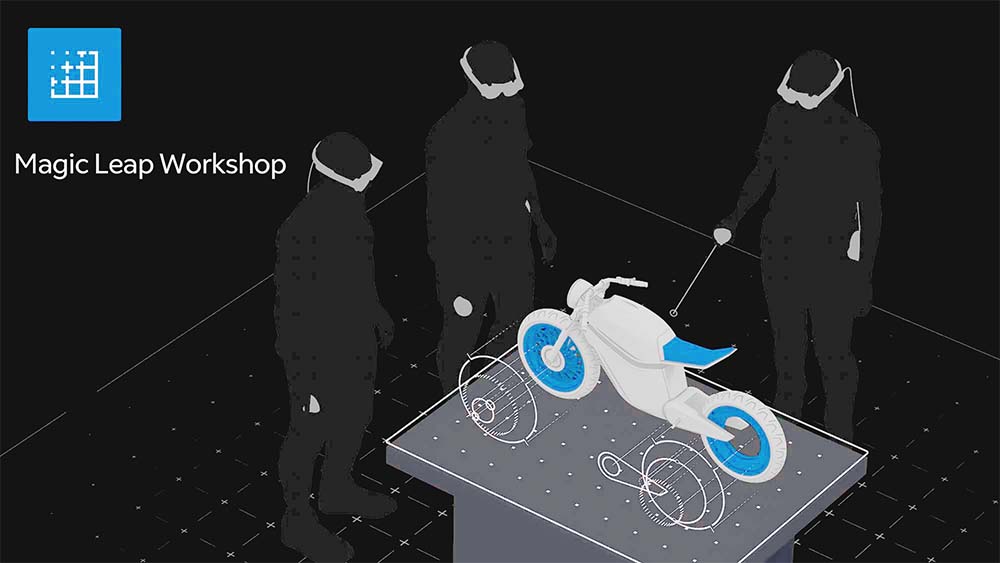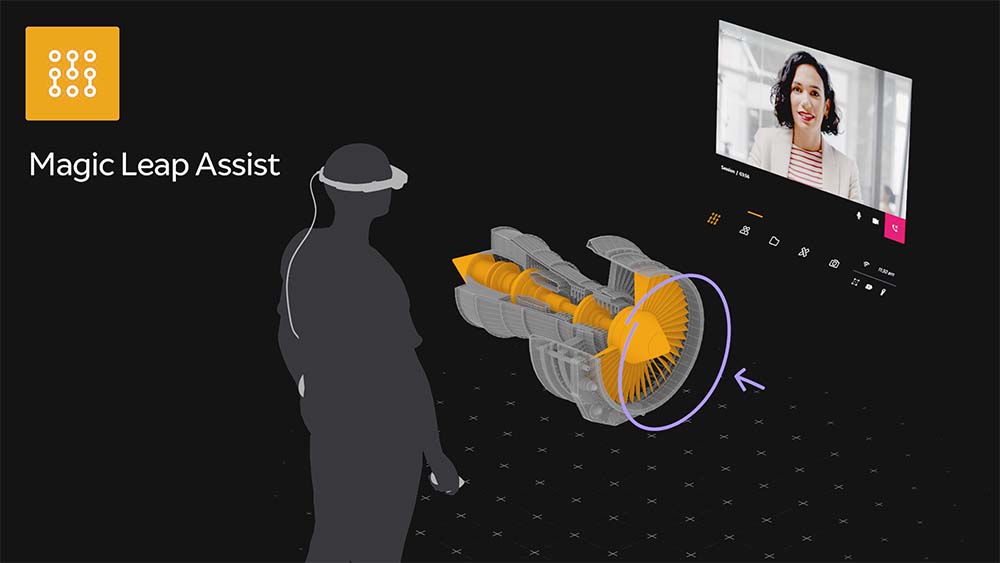Workshop Collaborative AR Tool
Staff Technical Artist
Magic Leap Inc | 2022–24 | Magic Leap 2 Headset
Spatial Collaboration in Augmented Reality
An internal AR application designed to support real-time collaboration and guided workflows in shared spatial environments, enabling teams to prototype, review, and iterate together in AR.
Collaborative AR Tool and Hero Assets
At Magic Leap, I worked on Workshop, a spatial collaboration app for co-creation and problem-solving in AR. I built interactive 3D assets, shaders, VFX, and look-dev tools, while helping optimize pipelines for scalable, high-performance AR experiences.
Vessel AR Experience for Interactive Learning
The model was built with a fully parametric setup, allowing form and scale to be adjusted without rebuilding. This kept the geometry clean, lightweight, and easy to iterate for real-time use.
Vessel Implementation in Unity
This video shows the vessel hero asset captured directly on Magic Leap 2. The asset was imported into Unity with correct scale and data, and animated at runtime using a script-driven controller, allowing precise timing and easy iteration without rebaking.
Magic Leap Workshop Visualize the Future Experience Architecture in AR
Workshop is a multi-user tool that enables teams to collaborate in AR, whether co-located or remote. It supports importing 2D and 3D content, shared annotations, and a live flight-data map to visualize geospatial information.
Assist Enhances Workflows with AR
Staff Technical Artist
Magic Leap Inc | 2022–24 | Magic Leap 2 Headset
Remote Guidance in Augmented Reality
An AR application enabling real-time remote assistance through shared spatial context, allowing experts to guide users directly within their physical environment.
Turbine AR Experience for Interactive Learning
I built an exploded-view system in Unity that separates turbine components based on a prepared hierarchy, allowing clear inspection of internal structure and assembly.
Portal Asset Transfer
The teleportation portal was built using animated particles and motion trails, creating a responsive real-time transition that blends visual impact with performance in spatial AR.
Remote Assistance Helps Enhance Workflows with AR
Assist allows Magic Leap 2 users to share their environment and digital content with remote experts, using annotations and file sharing to support real-time guidance.